價格:免費
更新日期:2019-03-11
檔案大小:45.2 MB
目前版本:0.0.75
版本需求:需要 iOS 9.0 或以上版本。與 iPhone、iPad 及 iPod touch 相容。
支援語言:土耳其文, 德語, 日語, 法文, 波蘭文, 簡體中文, 義大利文, 英語, 葡萄牙文, 西班牙文, 韓語

Make sure you know how consumers will experience your ad when it actually goes live. Creative Preview enables ad developers to test mobile ads directly on a smartphone or tablet.
Push an ad to your mobile device through the integrated workflow in Google Marketing Platform products, or manually add a creative URL. Test on your device using the supported mobile ad SDKs or in any mobile browser, and review reporting metrics for Studio or video creatives in the app's console.
Use Creative Preview to:
• Preview and test creatives directly on your mobile device.
• Sync pushed creatives to get the latest updates.

• Add creatives to favorites on your device for quick access.
Supported mobile ad SDKs:
• Google Mobile Ads
• Millennial
• MoPub
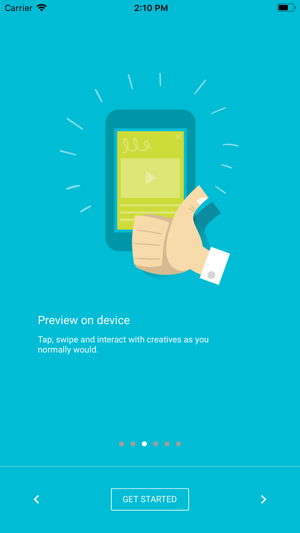
• Interactive Media Ads (IMA)
Permissions Notice:
• Accounts: Needed to allow sign in with a Google account and to access creatives from Google Marketing Platform products you use.
• Camera: Needed to scan QR codes.
• Storage: Needed to attach photos, videos, and local files for submitting app feedback. It's also needed to enable offline support.
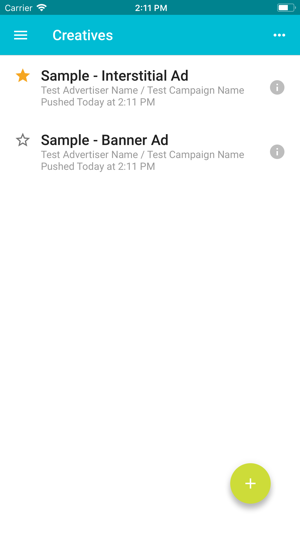
• Microphone: Needed to record audio in supported creatives.
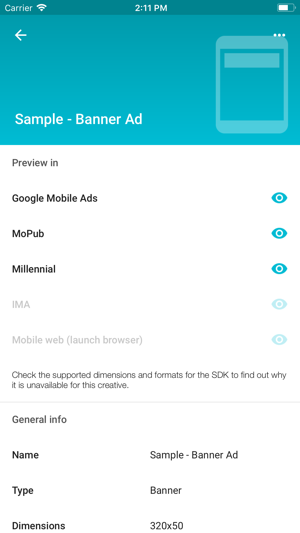
支援平台:iPhone, iPad
